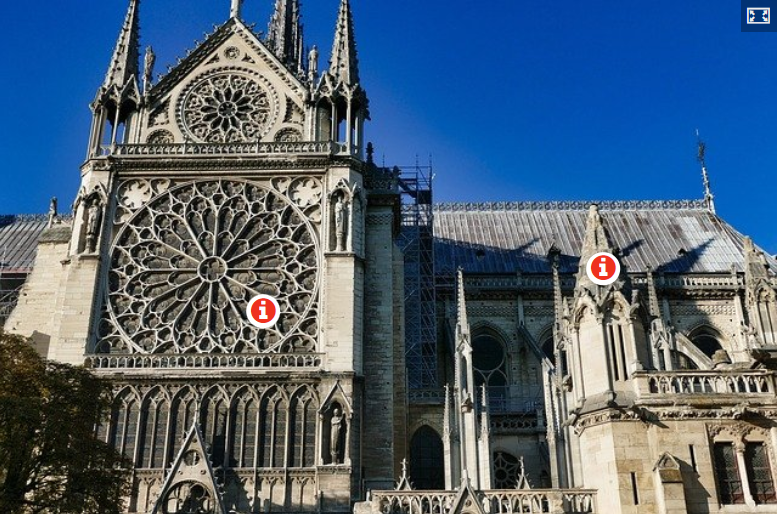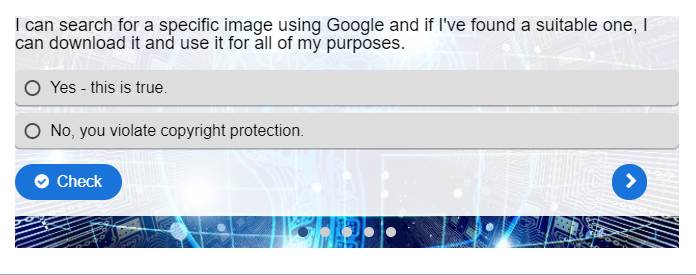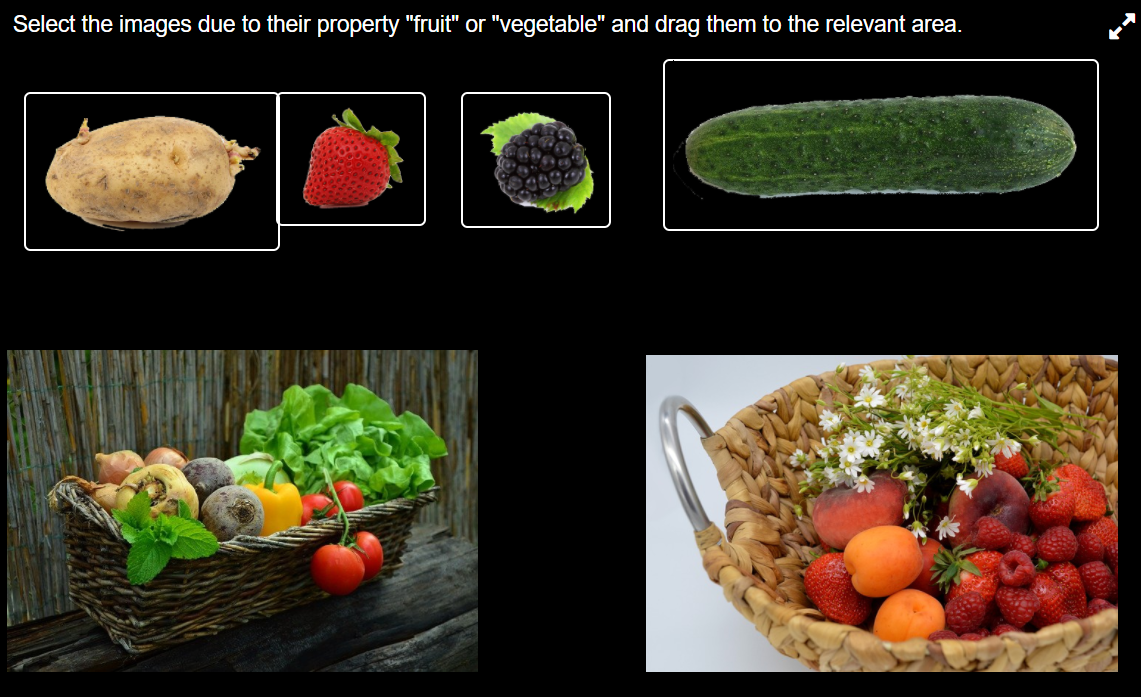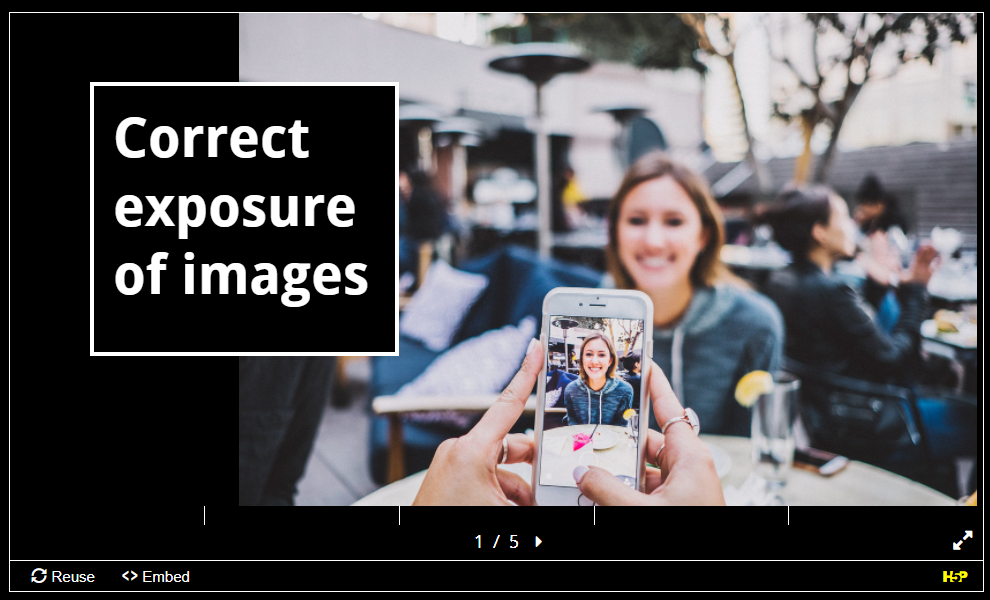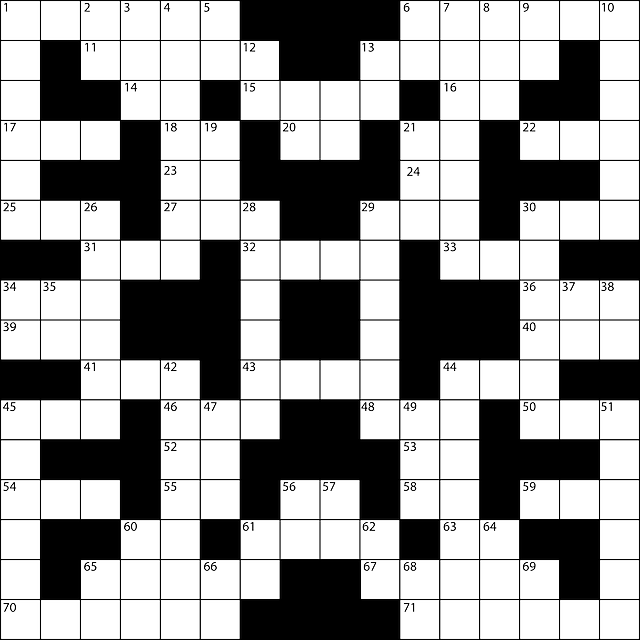
Crossword puzzle
Crossword puzzles are a nice pastime. But how effective they are for our cognitive performance was controversial for a long time. Now it turns out that they do indeed have a positive effect on our brains. The human brain is like a muscle: it grows with its tasks. Brain training is therefore important for the Read More …