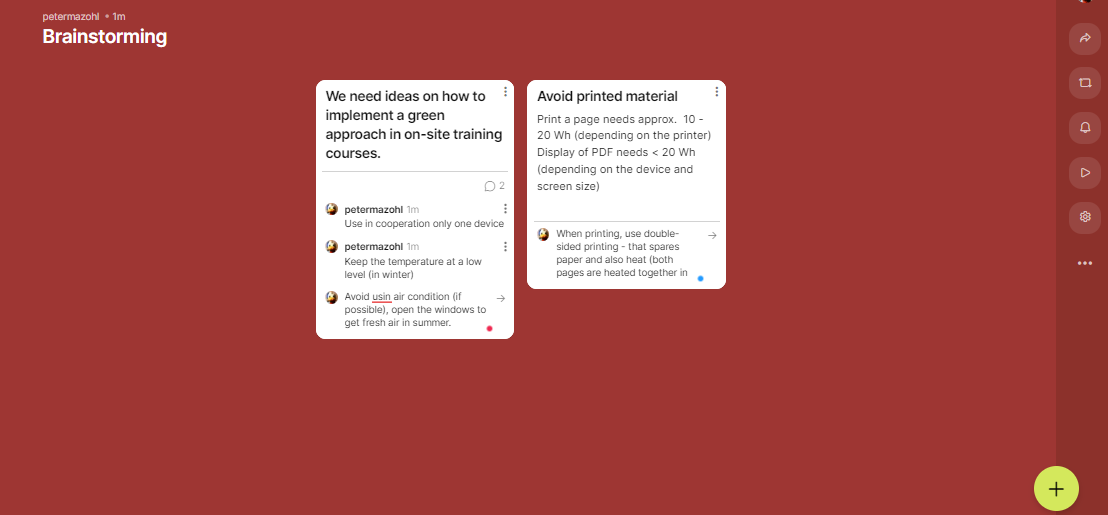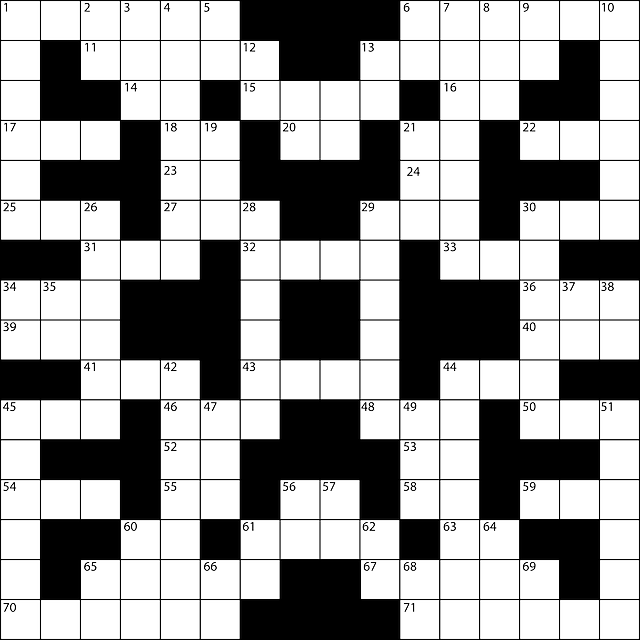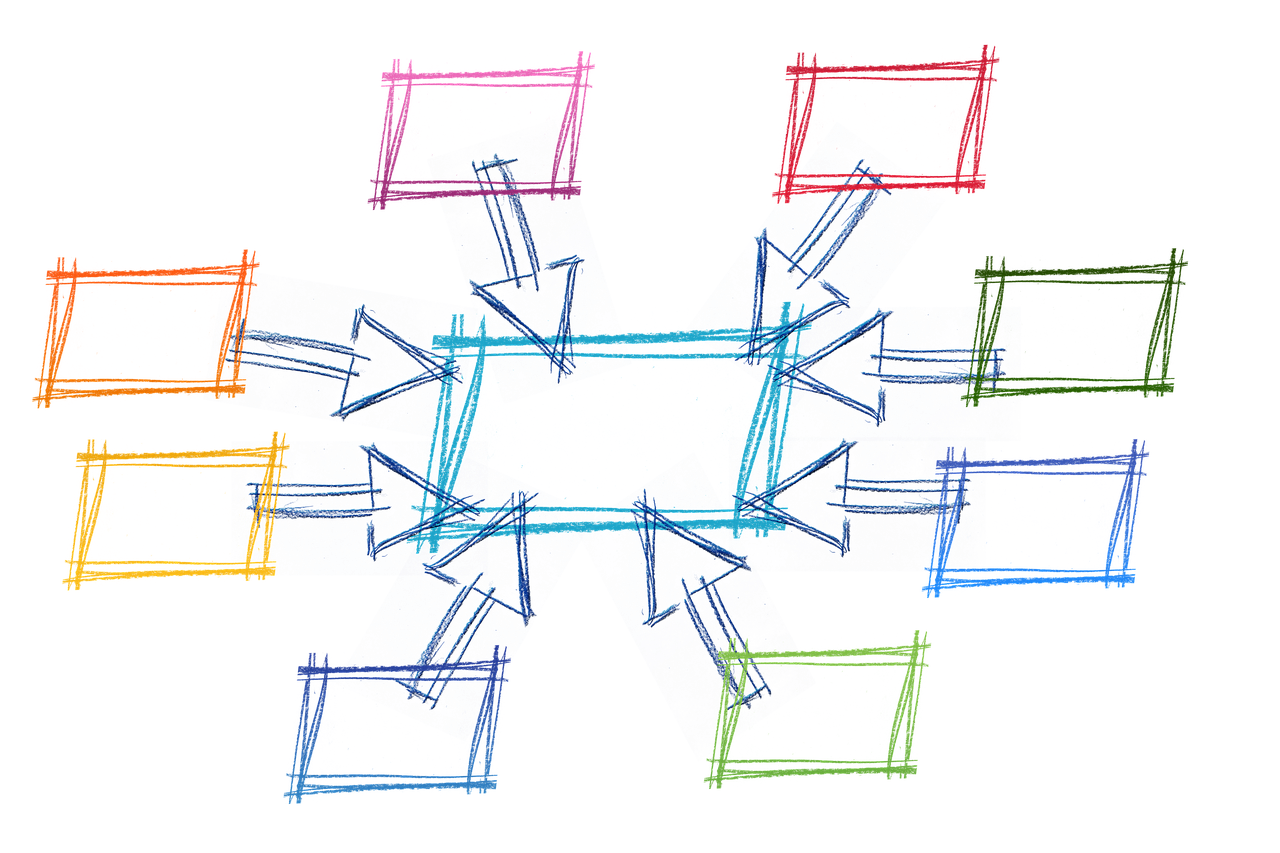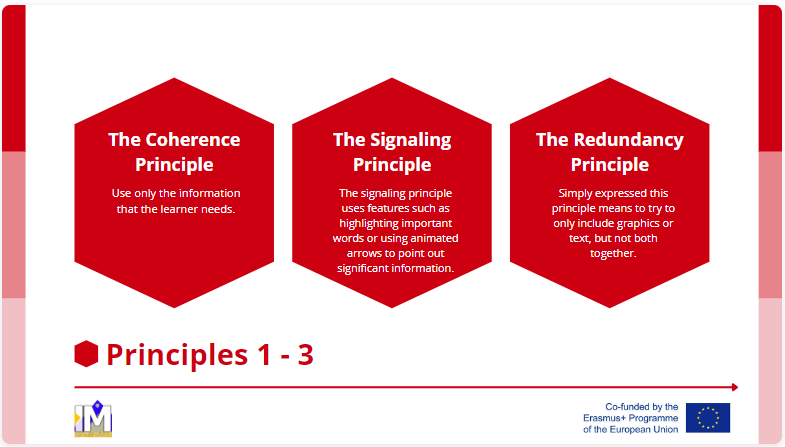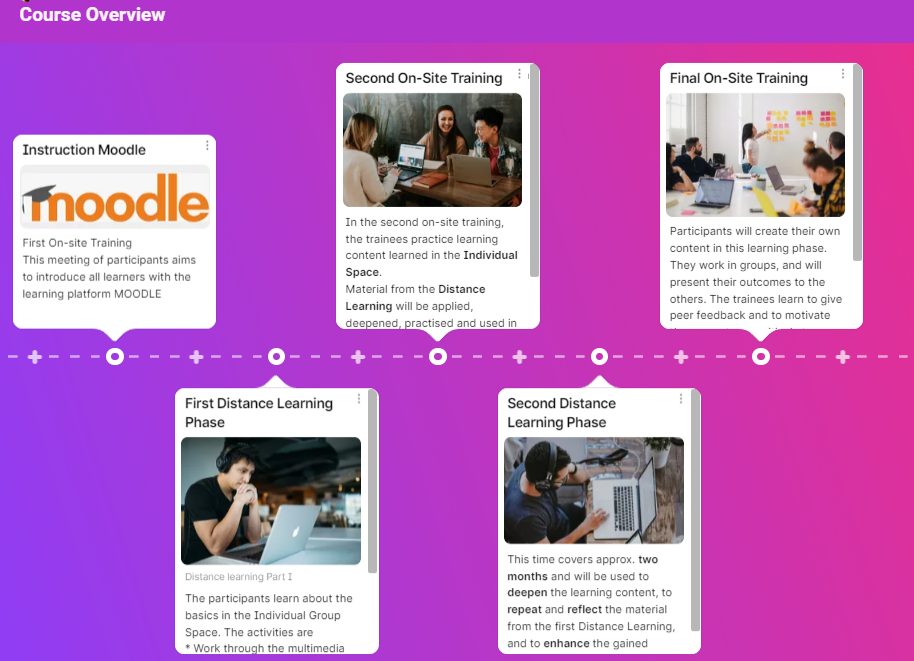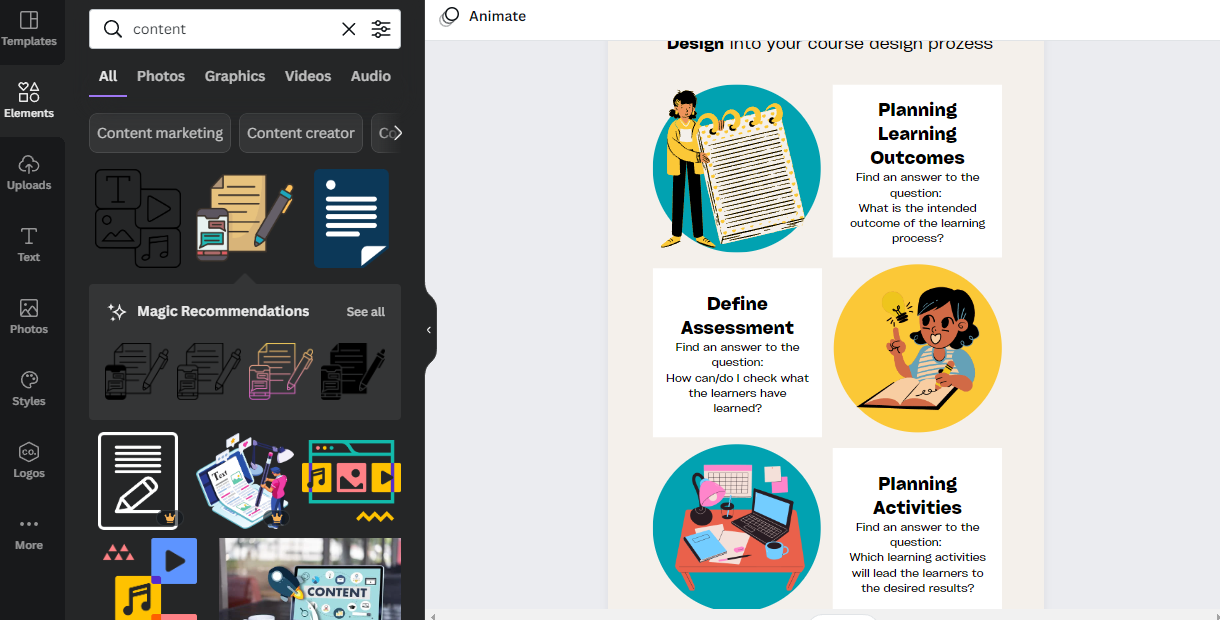Which of these Multimedia-Tools do you use?
In the last months, we were working, testing, and discussing multimedia-based and interactive tools1 for learning and training (in Adult Education). We found several useful tools and described them on this webpage. We want to ask you about the Multimedia-Tools you use (regularly). The poll is open for the next 30 days. We will publish Read More …