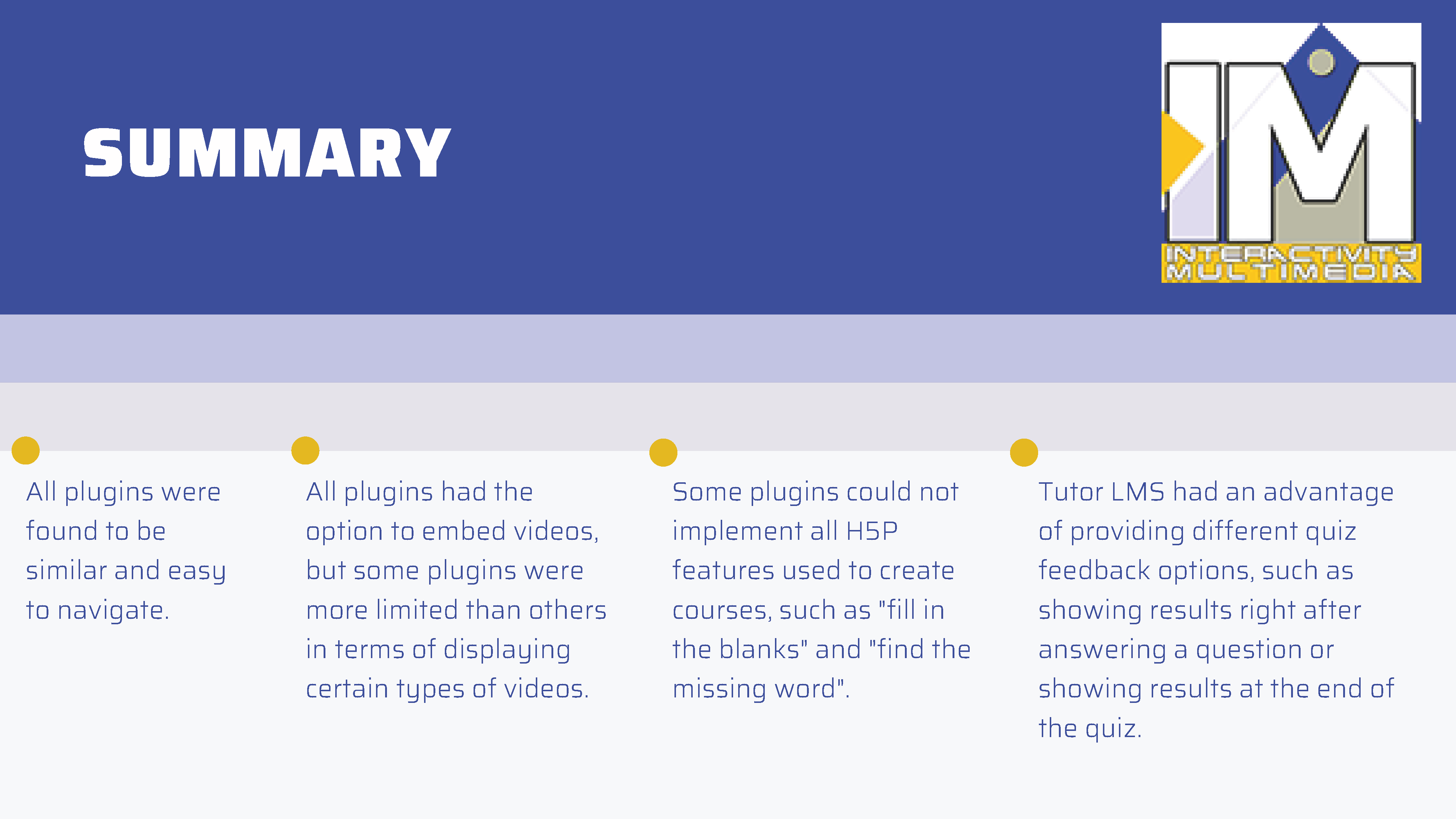Contents
What is a Learning Platform?
A learning platform is a digital environment that facilitates the delivery, management, and tracking of educational content and resources. It enables students, educators, and institutions to engage in online learning experiences, often providing tools for collaboration, communication, and assessment.
Major purposes of a Learning Platform
Here is a brief list of the major features a learning platform should offer:
- Content delivery:
Learning platforms provide a centralized location for accessing course materials, multimedia resources, and supplementary content, making it convenient for students and educators to find and share information. - Collaboration and communication:
They facilitate interaction among students and educators through discussion forums, chat tools, and group project spaces, promoting collaborative learning and fostering a sense of community. - Assessment and feedback:
Learning platforms offer tools for creating and administering quizzes, tests, and assignments, allowing educators to evaluate student performance and provide timely feedback. - Personalization and adaptivity:
Learning platforms can use data-driven insights to customize learning experiences, offering tailored content and pacing to meet individual learners’ needs and preferences. - Accessibility:
They provide students with access to educational resources anytime, anywhere, supporting flexible and self-paced learning. - Administration and management:
Learning platforms streamline administrative tasks, such as enrollment, attendance tracking, and grade reporting, allowing institutions to efficiently manage educational programs and resources.
Situation in Adult Education
Adult Education organisations use learning platforms, for example in a Blended Learning approach. Bigger organisations have technical staff to maintain the platform and assist the trainers in their work (as well as to provide the necessary support to learners and trainers).
Maintaining a learning platform like Moodle requires managing infrastructure and hosting, regularly updating software and customizations, and providing user support. Additionally, monitoring and optimizing the platform’s performance and offering training on new features are essential tasks. The technical effort involved varies depending on factors such as user base size, complexity, customization, and hosting environment.
Simple solutions
WordPress, originally designed as a blogging platform, can be transformed into a learning platform by integrating various plugins that add educational features and functionalities. By using appropriate plugins, you can create and manage courses, quizzes, assignments, and facilitate communication among students and educators.
WordPress Plugins
Here is an overview of possible plugins to create a learning platform based on WordPress:
- Learning Management System (LMS) plugins
Plugins like LearnDash, LifterLMS, WPLMS, Masteryio, and Tutor LMS enable you to create, manage, and sell online courses. They offer options to build course structures, create lessons and quizzes, set up prerequisites, and track students’ progress.
Remark: Some plugins mentioned here are not free. - Quiz and assessment plugins
Plugins like WP Quiz, Quiz And Survey Master, and WP Pro Quiz allow you to create interactive quizzes and surveys to evaluate students’ understanding of course content and provide feedback.
Remark: The H5P Framework enables to create excellent quizzes and self-assessments. - Communication and collaboration
Plugins such as BuddyPress, bbPress, and DW Question & Answer help facilitate communication and collaboration by adding social networking features, discussion forums, and Q&A sections to your WordPress site. - Membership and access control
Plugins like MemberPress, Paid Memberships Pro, and Restrict Content Pro enable you to create membership levels, restrict access to specific content, and manage course subscriptions, providing a personalized learning experience for each student.
Remark: In most cases, these membership modules are not necessary. A simple user administration is inbuilt on WordPress in any case. If the number of learners is big, you should use MOODLE. - Multimedia integration
Plugins like H5P and Video User Manuals allow you to create and embed interactive multimedia content, such as videos, presentations, and interactive activities, enhancing the learning experience. - Gamification and engagement
Plugins like GamiPress and BadgeOS let you gamify the learning experience by awarding points, badges, and achievements based on user activity, encouraging engagement and motivation.
The project team focused on the implementation of a simple platform that might be administrated easily without deeper-going technical knowledge. Additionally, the team decided only to check free available plugins (so that the platform will be affordable for smaller and less financed organisations).
Selected LMS Plugins
The project group analysed these four plugins:
- Masteriyo
- LearnPress
- Tutor LMS
- LifterLMS
From the evaluation, the project team considers TUTOR to be the most suitable platform, followed by LifterLMS.
Note: Please take into account that these recommendations were subjectively derived from the experiences of the project participants and the needs of the participating organisations!
A detailed summary of the outcome of this collaborative activity can be found in the download section of the web page.
Plugins Descriptions
Hits: 148